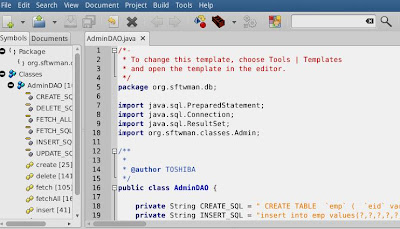4shared.com was once open and user didn't have to login to download files. It was almost a year ago that 4shared started asking users to login to download files. Now we have found a tweak that allows you to download songs and multimedia from 4shared without having to login or register a new account. All you need to have is the Mozilla Firefox Browser.
Step 1: Go to Mozilla Firefox. Download and install if you don't have it, It is far more secure than Chrome.
Step 2: Go to Download Helper add-on page and click Add to Firefox, and restart Firefox.
Step 3: Open the page of the 4shared song/video you want to download.
Step 4: Click play on the flash player on the page.
 |
| Click play on the flash player. |
Step 5: Now the download helper icon to the left of the address bar will get active. Click on it and you will be asked to save a file called 'preview.mp3' change the file name to the name of the song and save.
 |
| While the flash player streams click on download helper icon and save preview.mp3 |