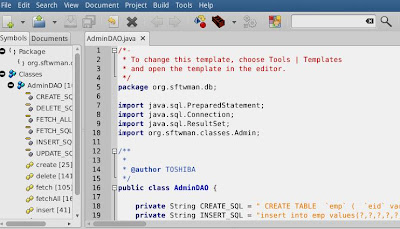|
| Flipkart is hiring |
The job description is as below,
Job Title: SDE I
Job Location: Bangalore
Experience: Freshers or folks with less than 2.5 years of experience.
Role The Software Development Engineer's core responsibilities include working on highly-maintainable and unit tested software components/system that address real world problems. You will be working in a fast paced and agile work environment delivering quality solutions that have immediate business impact.
Responsibilities You will assume complete ownership of the projects you deliver while collaborating with technical and non-technical stakeholders on all elements of the development process. You are expected to demonstrate good learnability and adopt technologies that help build large scale, performant, reliable and sustainable systems.
Qualifications
- Excellent coding skills - should be able to convert design into code fluently
- Strong problem solving skills
- Good understanding of data structures & algorithms and their space & time complexities
- Strong hands-on and practical working experience with at least one programming language: C/Java/C++/C#
- Strong technical aptitude and a good knowledge of CS fundamentals
- Hands-on experience working with Databases and Linux platform is a plus
- B Tech/ M. Tech in Computer Science, IT, IS or equivalent from a reputed college.
Tags: Jobs Career Opportunities Flipkart Freshers Experienced Off Campus Drive details Apply