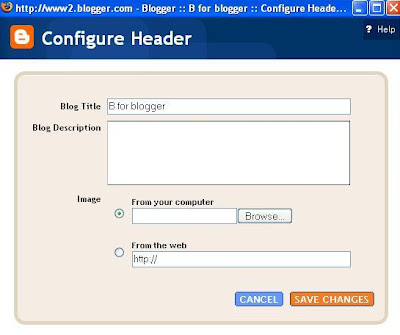My blog image header
Blogger just added a new feature to it's template page and that is add header image option,i was about to write a trick on how to put a header image on blogger,and today as i was getting ready to write that,i simply checked my layout page and was surprised to see that google added the feature already,i am sure it wasn't there yesterday!,so here are a few tips on how to put your own header image on blog.
- Go to template page>edit html
- Click on expand widgets
- From the html code find code like this
#header {
margin: 0;
padding: 25px 60px 160px 160px;
color: $pagetitlecolor;
background: url(http://imageserver.com/bgnv2.jpg)
no-repeat bottom left;
} - Now from the above code copy the image url i.e(http://imageserver.com/bgnv2.jpg in this case copy and paste to address bar and save the image)
- now open the image with photoshop or paint make your own header without changing the resolution of the image
- Now save the image
- Go to template layout click on header edit button seen in picture
- Now from the window that opens upload the header you made from computer
- if you have already made a text in your header image then tick "instead of title and description" and if else you just have made the background then tick "behind title and description"
- Save and publish