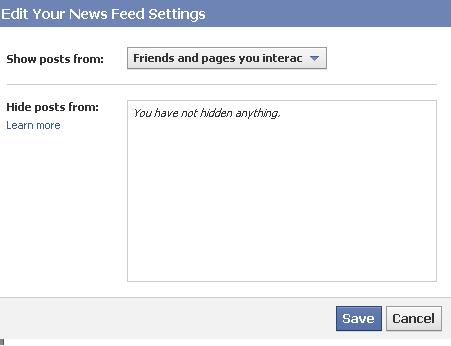Since a few days i have been noticing that i hadn't been receiving news updates from some of my friends on Facebook.Usually i had been receiving status updates from them and yesterday i saw one of my status being updated but it was not showing up on my news feed.So i checked out the settings and found that Facebook had changed their settings in such a way that only news from the people whom you interact with the most are to be seen in your news feed page.Then i changed it back to normal again.
So here is how to do it, It's really simple.Follow these instructions :
1.Just go to the Facebook
home page by clicking on the Facebook logo.
 |
| Go to Facebook Home page by clicking the Facebook Logo. |
2.Just scroll down to the end of the page and click on the edit options link
 |
| Find the edit options link |
3.Now change the settings from 'Friends and pages you interact the most' to 'All your friends and pages'.
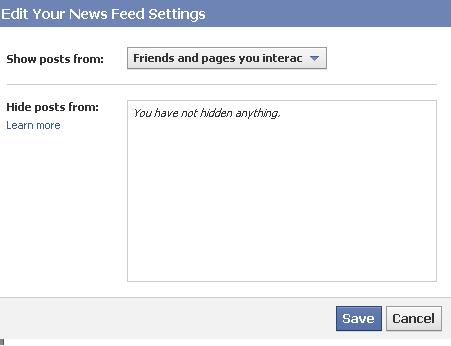 |
| opening the edit options displays the above pop-up box. |
4.Now just click save and go back to your
News feed page and you can see updates from all.
 |
| Just change it to 'All your friends and pages". |
That's it you are done.Happy Facebooking folks :-)