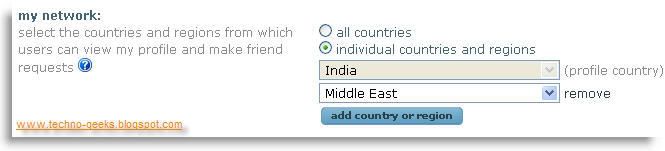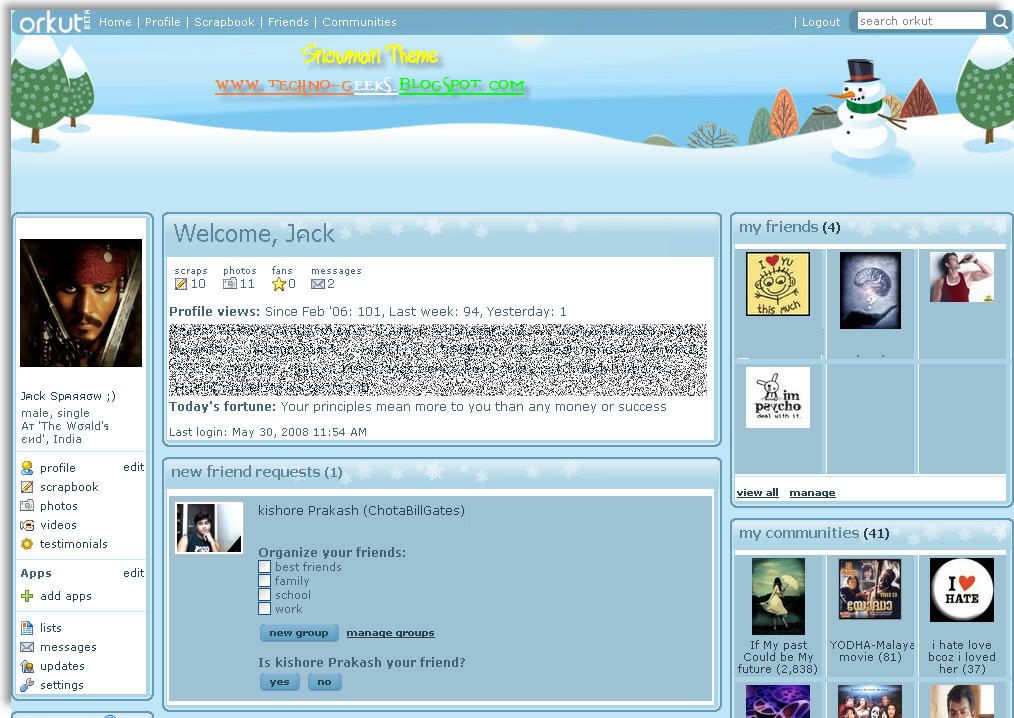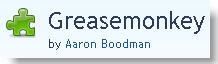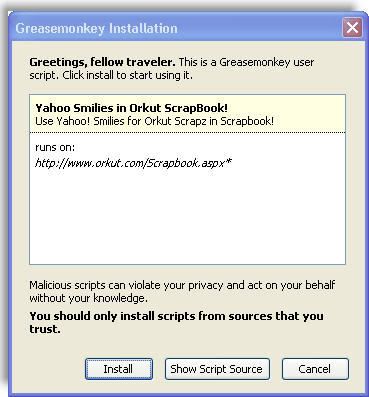Almost an year ago i helped my readers to use Emoticons on blogger..now i am back with yet another similar but still cooler post,and it is a tutorial on how to use yahoo emoticons on Orkut scraps,well most of you must have got this earlier to all those who haven't here goes!
Almost an year ago i helped my readers to use Emoticons on blogger..now i am back with yet another similar but still cooler post,and it is a tutorial on how to use yahoo emoticons on Orkut scraps,well most of you must have got this earlier to all those who haven't here goes!
So First you need these things:-
Ok first you need to install Mozilla Firefox and it's really essential for this trick as this never works in Opera or Internet explorer,i always recommend Firefox over Opera and IE because of its user friendly Interface and also because of the fact that Firefox happens to be more secure than the others! so you can get firefox over from the page
here.Just click on the download button,and after you have it downloaded install it and run it!
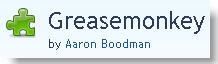
Now from the Firefox window go to the
Greasemonkey script page.Click on the 'Add to firefox' button and get it installed,Firefox might ask you to restart,just restart and you will be back at where you were the last time

Now it's time to intall the
Yahoo Emoticons on orkut javascript,it's really easy just follow as instructed
- Go to the Yahoo Smilies on Orkut Scrap book page at Userscripts.org
- Indian Users use this script here
- Now click on the 'Install this script' button on top-right of the page or click here
- And a window will appear as shown below : -
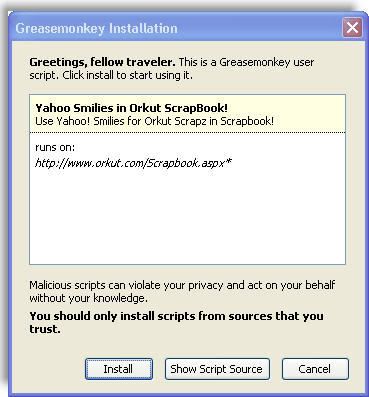
now click on the install button and have the script installed !
Now run over to your Orkut page and open your scrapbook....voila,you must be able to see the scraps,if you found this helpful then comeover to my scrapbook and
gimme a scrap over at my scrapbook.
It has been long since i blogged her,Nice to be back and i am happy that my blog crossed 10000 visits,hard work payin off at last

via:
naveen.info